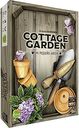Playing Cottage Garden on your mobile phone
Last year we already posted several news messages about the rush of digital apps or games based on board games. More and more games are going digital and today, we are going to review one of them: the digital version of Cottage Garden, made for Android, iOS en Steam by DIGIDICED.
DIGIDICED is a developer that has already created great digital implementations for board games such as Patchwork, Le Havre: El Puerto Fluvial and Terra Mystica. At the end of last year, they announced their newest digital game, this time for Cottage Garden.
Cottage Garden gameplay
Cottage Garden in which players try to fill a patch of land with flower beds in the weirdest shapes. This is being done by placing tiles on several grids. Each player chooses one of the available tiles on his or her turn and places it on their board. There are however some special rules as to what tiles a player can choose from. When a patch of land has no empty dirt spots left on them, the player receives points for how many flower pots are visible on this board. After six rounds, the player that has been able to collect the most points is the winner.
Implementation
Developing this app must have been a lot of puzzle work on its own because this board game contains a lot of pieces that have to be visible to players at any time. The game contains one board that holds up to sixteen possible tiles that can be bought, two garden grids for every player and a special point board with multiple tracks. Buy DIGIDICED has been able to cram this all on a small screen in a perfect way. The tile board is always shown on the left of the screen and the right side holds both garden boards for the active player. A summary for every other player's boards is always shown on the bottom of the screen. The scoreboard is only shown when this is actually needed, but each player summary also displays the score for the players.
Switching between different players is done with a nice animation so it is clear what is happening. The boards slide off the screen and the active player is clearly displayed before his or her screens slide in the spotlight. The game playes very smooth this way.
Cottage Garden game on an Android phone
One small problem I have from time to time is that I forget to press the button that ends my turn. This small button is located at the bottom right corner of the screen. Sometimes I am wondering why the game is not going to the next player and this is almost always the reason. The button starts to pulsate when it thinks you want to end your turn, but even then I find it's not notable enough.
Tutorial
If you might have never heard of the game Cottage Garden, or if you have never played the game before, the mobile game has a very good tutorial mode. This tutorial consists of five lessons where all game rules are being explained step by step by the creators themselves. At the end of this tutorial, you can try and play even further with some more tips to try and master the game even better before diving in.
On the other hand, if you do already know the game, the tutorial can still be a good refresher for the game and a way to find out where everything is located in the mobile application. The tutorial isn't that long and explains everything in a fun and fast way. In only ten minutes we have been able to go through the tutorial and start playing ranked games. This tutorial is also an entirely optional functionality.
Modes
The mobile application allows you to play the game in three different ways. The first of which is "local game". This allows you to play the game on one phone against a computer player or against other player by passing the phone arround. The computer players come in three different difficulty levels where the lowest level is a good warm-up and the highest level takes a lot of strategy to beat.
Another mode is "Casual Game". This allows you to play online against friends who also have the game installed. You can add your friends using your account and add them there so you can invite them to a game.
The last way to play is "Ranked Game". In this mode, you play against other people online and there is a ranking system that will put you against players that have the same skill level as you do. Online games work in a way that you have up to 24 hours the time to complete your turn. If this is not the case, this player has forfeited. The winner of the game will get points added to their skill level and the loser might lose skill points depending on the point difference in the game.
Conclusion and Opinion
The mobile app for Cottage Garden by DIGIDICED is most certainly worth its price. It's a fun game that can be played fast when you have to wait somewhere. The game also auto-saves every turn so you can pick up where you left off if you are interrupted. The game's artwork is stunningly beautiful to look at, there are cats and mice running over the screen and flowers that really give you the feeling of working in a garden, DIGIDICED always manages to get the atmosphere right for the specific games.
The only two comments I can make is that in the settings menu buttons have no text, so it is not always clear what these buttons do. I have had to try them all out to see what exactly their function was. Also, if you press the back button on your phone, the game will always quit, no matter where you are in the application. However, you do always have to confirm that you want to quit the game. These comments don't actually have an impact on the gameplay but were some things that annoyed us.
I can conclude that this game will most certainly stay on my phone for a while, it's a nicely designed and fast playing game, a recommendation!
Publicado en 12 Mar 2018 por Jerodev | fuente